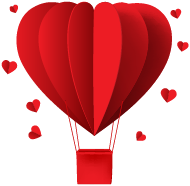How to use our proxies in PHP code
Proxies can be used in PHP code as long as the CURL library is enabled.
If you have a script that needs to send traffic via a Proxy Server, one of the best options is to use PHP's cURL library.
Create a file called test_proxy.php:
function getUrlContents($url, $proxy = NULL, $post_data = NULL, $timeout = 30, $userpass = NULL) {
$curl = curl_init();
curl_setopt($curl, CURLOPT_URL, $url);
if ($post_data !== NULL) {
curl_setopt($curl, CURLOPT_POST, TRUE);
curl_setopt($curl, CURLOPT_POSTFIELDS, $post_data);
}
if ($proxy != NULL) {
curl_setopt($curl, CURLOPT_PROXY, $proxy);
}
if ($userpass != NULL) {
curl_setopt($curl, CURLOPT_USERPWD, $userpass);
}
curl_setopt($curl, CURLOPT_RETURNTRANSFER, TRUE);
curl_setopt($curl, CURLOPT_SSL_VERIFYPEER, FALSE);
curl_setopt($curl, CURLOPT_SSL_VERIFYHOST, FALSE);
curl_setopt($curl, CURLOPT_TIMEOUT, $timeout);
curl_setopt($curl, CURLOPT_MAXREDIRS, 5);
curl_setopt($curl, CURLOPT_FOLLOWLOCATION, FALSE);
$contents = curl_exec($curl);
curl_close($curl);
return $contents;
}
$proxy = '1.1.1.1:1212'; // <-- Replace 1.1.1.1:1212 with your proxy IP:PORT
$url = 'http://ip-api.com';
$content = getUrlContents($url, $proxy);
echo $content;Upload and execute test_proxy.php
-- If it works, you should see the contents of the specified $url
-- If you get an access denied page, ensure your server's IP is added as an authorized IP in our Control panel
-- If you see CURL errors, contact your web host about CURL support