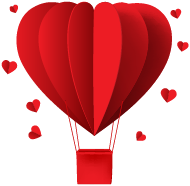Performing HTTP requests with cURL using PROXY
First of all lets check curl manual.
Lets execute man curl:
-x, --proxy <[protocol://][user:password@]proxyhost[:port]> Use the specified HTTP proxy. If the port number is not specified, it is assumed at port 1080.
It says that if you wanted to use -x or --proxy flag with proxy settings definition
Now we are able to check proxy through curl command with this command:
curl -L 'http://ip-api.com/json' -x 'service_123:[email protected]:3129'
That's all - you have executed curl request through proxy